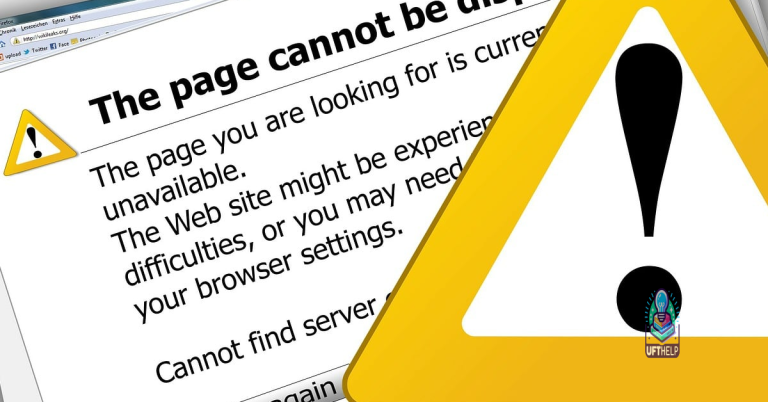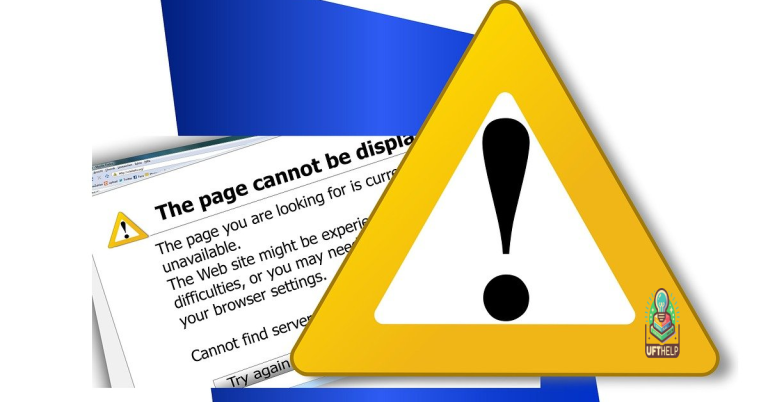PS4 Controller Not Connecting After Reset: How to Fix
Having trouble reconnecting your PS4 controller after resetting it? Here are some simple steps to troubleshoot and fix the issue.
Checking the Controller’s Charge Level
| Controller Charge Level | Action |
|---|---|
| Controller is fully charged | Ensure the controller is turned on and try connecting again |
| Controller is low on battery | Connect the controller to a power source and charge it |
| Controller is not charging | Check the charging cable and power source, try a different cable or power outlet |
It can also resolve issues related to freezing programs or hardware miscommunications that may be hindering the controller’s connection.
Resetting the Controller Properly
To reset the controller properly, first make sure it is turned off. Then, locate the small reset button on the back of the controller.
Using a small tool, such as a paperclip, press and hold the reset button for about 5 seconds. You should see the light on the controller start flashing rapidly.
Once the light stops flashing, turn on your PS4 console and try connecting the controller again. Go to the Settings menu, select Devices, then Bluetooth Devices, and choose the controller from the list.
If the controller still does not connect, try resetting it again or try using a different USB cable to connect it to the console. If all else fails, contact Sony support for further assistance.
Pairing the Controller with the PS4 Again
To pair your PS4 controller with the console again after a reset, follow these simple steps. First, make sure your PS4 is turned on and the controller is charged. Next, press and hold the PlayStation button and Share button on the controller simultaneously until the light bar starts flashing.
Once the light bar is flashing, go to the Bluetooth devices menu on your PS4. Select the controller from the list of available devices and wait for it to connect. Once the controller is successfully paired, the light bar will turn a solid color.
If the controller still isn’t connecting, try resetting both the controller and the console. Press the reset button on the back of the controller using a paperclip or similar tool, and then power cycle the PS4 by turning it off and unplugging it for a few minutes before restarting.
If all else fails, try using a different USB cable to connect the controller to the PS4 directly and see if that helps establish a connection. With these troubleshooting steps, you should be able to fix any issues with your PS4 controller not connecting after a reset.
Troubleshooting USB and Bluetooth Connections
If your PS4 controller is not connecting after a reset, here are some troubleshooting steps you can try:
1. Check the USB or Bluetooth connection: Make sure the controller is properly connected to the PS4 either via USB cable or Bluetooth. Double-check that the connection is secure and that there are no issues with the cable or Bluetooth settings.
2. Reset the controller: Try resetting the controller by pressing the small reset button on the back with a paperclip or similar tool. This can help re-establish the connection with the PS4.
3. Restart the PS4: Sometimes a simple restart of the PS4 can fix connection issues. Turn off the console, unplug it for a few minutes, then plug it back in and turn it on again.
4. Update the controller firmware: Make sure your PS4 controller is running the latest firmware by connecting it to the console and updating it through the settings menu.
F.A.Q.
Why won’t my PS4 controller connect even after reset?
The PS4 controller may not connect even after a reset if the controller is damaged or if different USB cables are not working. Resetting the controller by holding the PS-button and Share-button simultaneously while the PS4 is turned on may help establish a new connection.
Why is my PS4 controller flashing and not connecting?
Your PS4 controller is flashing and not connecting because it may be defective or not a licensed PS4 controller. Try plugging it in directly to your PS4 and hitting the home button on the controller to see if it holds its pairing.
How to connect PS4 controller to PS4 after factory reset?
To connect a PS4 controller to a PS4 after a factory reset, you will need to pair the controller with the console. Make sure the TV connected to the PS4 is on, as it will indicate when the controller is properly paired by lighting up the blue light on the back of the controller.
How do I force my PS4 controller to connect?
To force your PS4 controller to connect, you can press and hold the PlayStation button for 3 seconds, then simultaneously press and hold the ‘Share’ button along with the PlayStation button. The light bar should begin blinking, indicating that the controller is in pairing mode. Finally, select your controller in the Bluetooth settings on your PlayStation to establish the connection.
After resetting my PS4, the controller would not connect properly. Download this tool to run a scan