Working with VAPI-XP in ALM ? – User friendly Tech help
Today we are going to discuss the basics of VAPI-XP and how to create our first VAPI-XP in ALM.
n
nMeaning:-VAPI-XP testing tool facilitate us to create new testing scripts using Microsoft VBScript, Microsoft JavaScript (JScript version), PerlScript, and PythonScript. Furthermore we can integrate these scipts into our application management process. Using VAPI-XP test scripts, we can test COM/DCOM servers, SOAP-based Web services, Java APIs (such as Java classes and EJBs), and console applications.
n
nVAPI-XP is also fully integrated with the ALM Open Test Architecture API. All open test architecture API classes and methods can be referenced from the VAPI-XP user interface
n
nCreation:-
n
Step1:-
nCreate a new Test folder inside a Test Plan in ALM
n
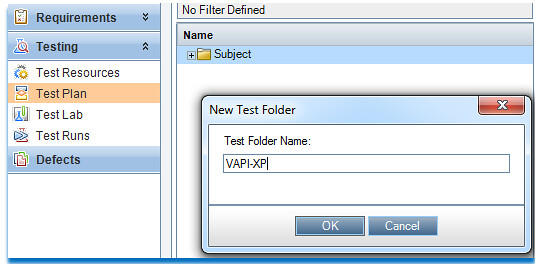 |
| Creating New Folder (VAPI-XP) |
n
Step2:-
n
a.Create new Test set inside the created folder Select the Type as VAPI-XP TEST.
n
 |
| New Test |
n
b.Set the value of Test name
n
 |
| Type as VAPI-XP |
n
nc.Click Finish to create a default type of VAPIn
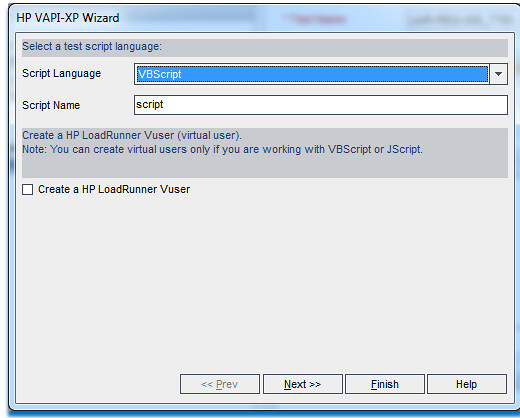 |
| VAPI-XP Wizard |
n
Note:-We can also use VAPI-XP to create a LoadRunner virtual user.
n
Step3:-
n
Go to the Test Script tab, to write Your code in VAPI-XP
n
 |
| Code for VAPI-XP |
nNote:- It will have its auto generated code by default.
n
n
Step4:-
nMove Your VAPI-XP file to Test Lab and we are ready to run the VAPI-XP
n
