Enable auto save feature in Sublime editor – User friendly Tech help
Problem:- How to add auto-save functionality in Sublime-Text?n
Solution:-
n
Using auto-save package.
n
How to install this?
n1)Open package Control in sublime (Ctrl+Shift+p)
n

n2)Search and select install option
n
3)Search auto-save and select it
n
4)Enable auto-save
n
Press Command + Shift + P again and search for AutoSave. Here, there are 3 options:(select the one that you want to enable)
n
- n
- Toggle AutoSave: all files
- Toggle AutoSave: current file only
- Toggle AutoSave Backup: current file only
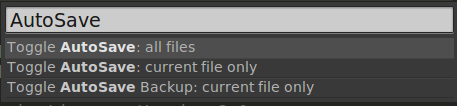
n
n
n
