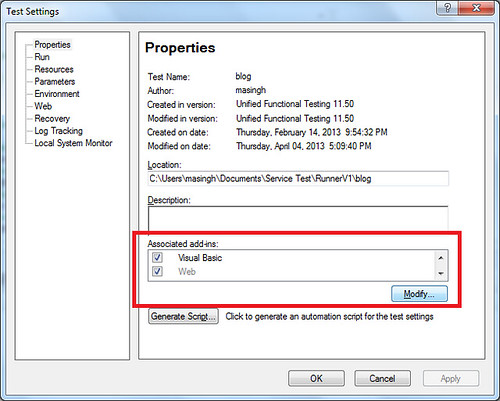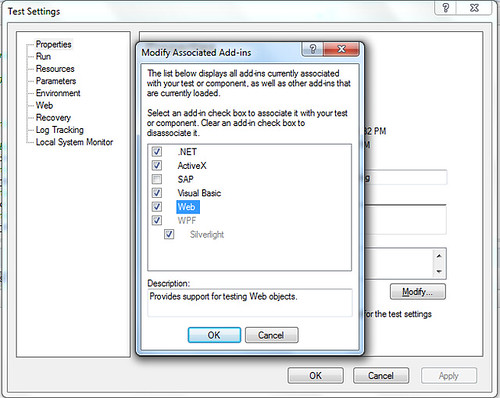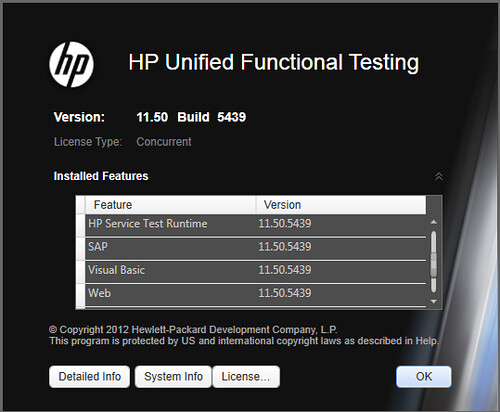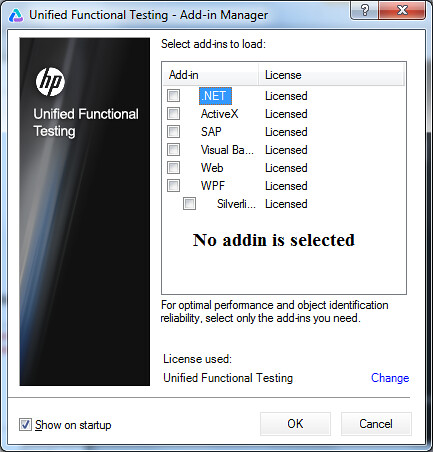Understanding Add-in manager in UFT – User friendly Tech help
What is Addin Manager? It is a software which prepares UFT/QTP to provide support for multiple technologies. As we know UFT supports for wide range of environment like Windows (.Net, Java), Web, SAP,Oracle.Thus Addin manager assist UFT to work with various platforms.
n
n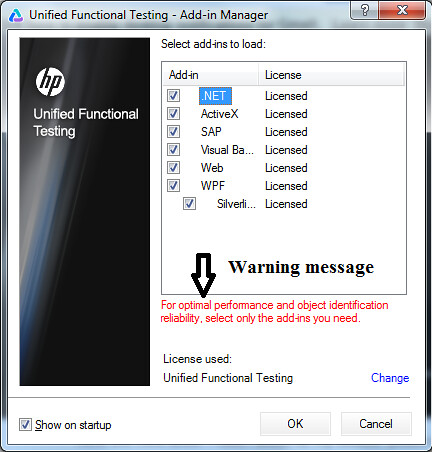 n
n
Example:-
n
In case we want to automate web application (Say facebook), and we have not added “web” addin into UFT, What will happen? ……very simple UFT will take any object of facebook page as standard objects (Window, winobject) and thus automation will fail. So for this to work we need to add “web” addin to UFT.Still don’t get, please try to automate facebook login, without adding “Web” addin in UFT.
n
Why Addin Manager?
n
We use this feature to tell UFT in advance, that what all type of technologies (Applications) we will be using UFT to automate. So if our AUT is developed using .net platform, we will use .net addin for UFT to recognize AUT objects and automation can happen.
n
How to enable/disable Addin Manager?
nTools-Options (Thus now Addin manager, wont load on launching UFT each time) 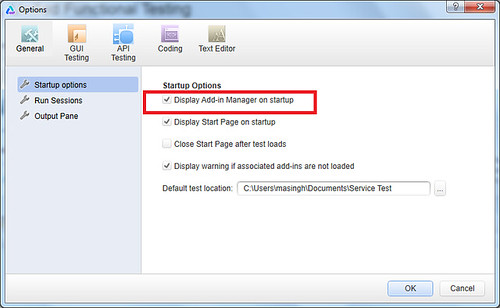 n
n
How many Addin’s are available?
n
With each release HP team added support for new technologies, thus new Addin’s were created for automation of AUT can happen.
n
n
Example:- “Silverlight” addin was added in QTP-11, Flex and QT add-in’s were added in UFT.
nList of Addins in UFT:-
n
- n
- ActiveX
- Visual Basic
- Web
- Delphi
- Flex
- Java
- .NET
- Oracle
- PeopleSoft
- PowerBuilder
- Qt
- SAP
- Siebel
- Stingray
- Terminal Emualtor(For Mainframe applications)
- VisualAge
n
n
n
n
n
n
n
n
n
n
n
n
n
n
n
n
n
How to uninstall or install add-ins ?
n1.We can install addin’s while installing UFT for the first time.
n
n n
n
2.Modify it after installation, by using re-install option.
n
Important:–
n
- n
- Default Addin’s are :- Activex,Visual Basic and Web
- Add only the required add-in’s as it affects the performance of UFT, both in terms of memory and reorganization of AUT objects.
- Only those addin’s will be available on launch which we have selected during installation of UFT
- We can check and modify the add-in’s for opened test “File-Settings-Properties”
n
n
n
n
- n
- Check Help menu option,”Help-About HP Unified functional testing”
n
- n
- We can have no addin checked in addin manager – UFT will recognize each object as windows and winobject
n