Install Log4j in Eclipse – User friendly Tech help
We are done with basic introduction to log4j, now lets make our setup ready to work with log4j in selenium.
n
nDownload Log4j:-
nStep1:-
nOpen the link:-
nNote:- we have used the older version of log4j1.2x in our example code,
n
New version of http://logging.apache.org/log4j/2.x/download.html is also available.
n
Step2:-
nClick on the below link
n
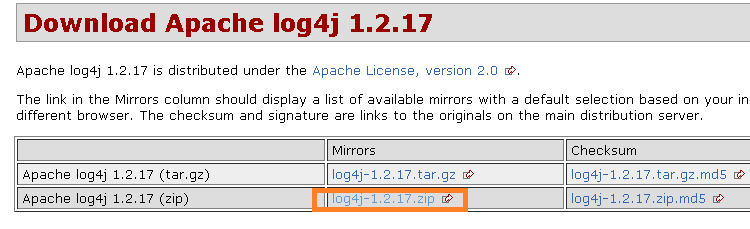 |
| log4j zip file link |
n
Step3:-
nClick on the Apache Download Mirrors link
n
 |
| log4j download link |
n
Step4:-
nSave and Extract the file
n
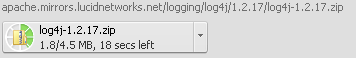 |
| Downloading the log4j jar file |
n
 |
| log4j jar file after extraction |
n
nStep5:-
nInclude the Jar file in project and we are done
nHow to add Jar to project.
n
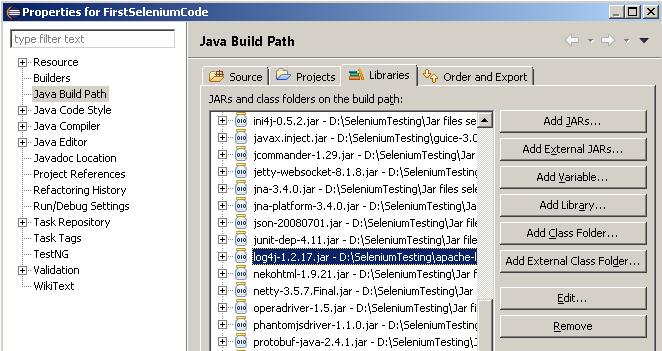 |
| Adding log4j jar files to Java project |
n
