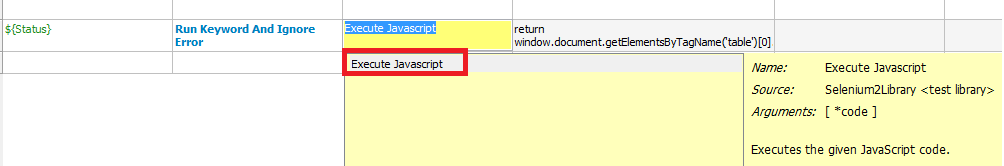Similar Posts
How to Encyrpt and Decrypt Password in UFT? – User friendly Tech help
Requirement:-nnWe don’t want to share our application(say Oracle database) login password , but rather encrypt it and while using the SQL query we need it to be decrypted at runtime.nnSolution:-nFirstly we will Encrypt the password and then decrypt it.nEncryption:-nnApproach 1:-nnUsing Crypt utlity Object. nMethod used :- Encrypt n n n n n n Syntax n n n Code:-…
CSS Positioning – User friendly Tech help
Meaning of CSS Positioning:-nThe CSS positioning property provides options to position an element. An element is said to be positioned if it its position property has a value other than static .Positioned elements results in boxes by using four properties – top, bottom, left, right.nnSyntax:-n position: static|absolute|fixed|relative|initial|inherit; n Types of positioning:-nStatic: n div { position:…
Understand Keyword Driven Framework by using UFT – (Part 2) – User friendly Tech help
After our basic overview of Keyword Driven Framework in Part -1 , now we would implement and understand its individual components. Part3 contains the keyword sheet creation and run results.nnTest Scenario:- nWe would be using the following scenario to exemplify our Keyword Frameworkn1.Launch web browser n2.Search “uftHelp” on “Google”n3.Open the first link of search Resultn4.Verify that www.uftHelp.com, page is openedn5.Search any…
Screenshot using Selenium – User friendly Tech help
Scenario:-How we can capture error Screenshot while working with Selenium?n n n n n n n Taking Screenshot of nature using Camera n n n nSolution:-We would achieve it using the TakeScreenshot Interface.nnSyntax:-nn1.Capture Screenshot n File sScreenShot = ((TakesScreenshot)driver).getScreenshotAs(OutputType.FILE); n nOutputType.FILE:- We have used Interface Output and we have taken the screenshot as “File” typenwe…
Understanding Add-in manager in UFT – User friendly Tech help
What is Addin Manager? It is a software which prepares UFT/QTP to provide support for multiple technologies. As we know UFT supports for wide range of environment like Windows (.Net, Java), Web, SAP,Oracle.Thus Addin manager assist UFT to work with various platforms.nnn Example:- n In case we want to automate web application (Say facebook), and…
Launching UFT with VAPI-XP from ALM? – User friendly Tech help
Let us further enhance our code to launch UFT script from VAPI-XP in ALM. We are already familiar with “Hello World!!” code in VAPI-XP .We are going to run the same line of code but this time we are utilizing UFT to execute it.nnRequirement:-nLaunching and running UFT script from VAPI-XP in ALMnnImplementation:-nStep1:- nCreate a simple Test…