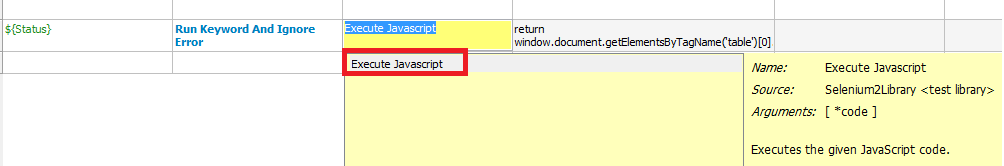Similar Posts
How to register for HP Exams? – User friendly Tech help
Note:- This post is updated as of 13 Feb, 2017. n nRegistering for HP exams, as a first timer is quite a cumbersome task, on the request of readers, I am giving step-step procedure for registration of HP0-M47 exam ( but this can be taken as generalized steps for any HP exam). n This process…
Test batch Runner in UFT – User friendly Tech help
Meaning of Test Batch Runner (TBR):- n It is an inbuilt tool, bundled with UFT package. This tool is helpful in running of collective tests in a one go. These tests run one after the other in a flow. n Scenario:- n In a sprint each time new build is given and based on the…
Introduction to Appium(Mobile Testing) – User friendly Tech help
Mobiles are everywhere; our day starts with an alarm ringing on phone and ends with WhatsApp or buffering some social media portal. Do we ever think that we are surrounded by mobile applications everywhere, from checking weather, transit, shopping, video chats or banking and so on? n Each day hundreds of new mobile apps are…
How to add HyperLink in Excel using UFT/QTP? – User friendly Tech help
Scenario:-nHow we can add “HyperLink” to a Excel Cell.nWe used this thing while “Reporting” UFT results.Hyperlinks was used as pointer to screenshot of Results after the execution of Scripts.nnMethod 1n Logic:- We’ll use HyperLinks.Add method of Excel worksheet to create a Hyperlink.nStep1:- Activate the particular cell that we want as “Hyperlink”nStep2:- Add the Destination path…
How to implement Highlight in Selenium WebDriver? – User friendly Tech help
Highlight is the most prominent feature used in Object Spy in UFT/QTP. But the question comes into our mind can we have the same facility in Selenium also?.nnAnswer is YES!!n n n n n n n I want to highlight object in selenium n n n Why we use Highlight?nHighlight plays crucial role in debugging…
Static Keyword in Java – User friendly Tech help
Static means a field or an method that belongs to the class, rather than to an instance of the class.In simple terms, it means that we can call a static method/field even without creating the object of a class to which they belongs!.We can have a static method or a static variable.nnWe have used this…