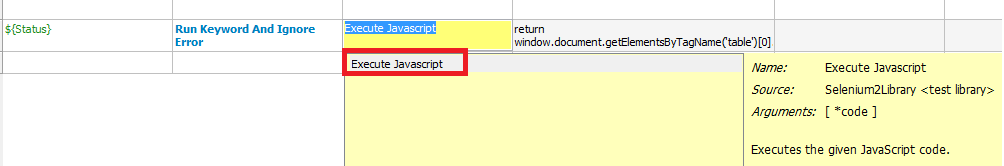Similar Posts
Naming conventions for various Vlocity components – User friendly Tech help
This is just a recommendation list, please feel free to share your thoughts and suggestions, to help others n n ClientName_VlocityAbbrevationComponentName n n n n SN n Type n Type-SuggestedPrefix n SuggestedName n n n 1 n VlocityOmniScript n DT_OsXXXX n Example: DT_OsShowUsers n n n 2 n VlocityIntegrationProcedure n DT_IpXXXX n Example: DT_IpGetUsersList n…
Practical issues and solutions for working with JMeter – Part1 – User friendly Tech help
Most of the time we are struck with very granular issues with JMeter. To overcome these type of hurdles we are sharing the pragmatic solutions to problems.nnRefer part2 of learning for more issuesnnDo share your issues/solutions in the comment section below to help others as we always believe sharing is caring, and Life is short..share…
Object spy in Selenium – User friendly Tech help
Why we use the term object spy?n nMost of the time we have seen that automation lovers move from one tool to another as per the demand of the hour. We feel that same would have happened with some of our reader’s also.Therefore rather than using different terminology like inspector in Browser or blah blah…
Answer List for HPUFT Questions (Part-1):- – User friendly Tech help
1. 256 columnsn2. We can’t save local OR it is saved by default .n3. Please refer the below :- n n .QFL (Quick Test Function Library) n .QRS(Quick Test Recovery Scenario) n .TSR(Test Script Repository) , Friends we used to refer this as Test Shared Repository, but after clarification from HP Training team we got…
ufthelp – Page 2 – User friendly Tech help
How to compare values in Custom Metadata with a given object field in Apex learn more share more Problem- Admin wants some value as configurable and set in custom metadata, now as a developer, we want to perform an action based on the matching of this mdt with values in say platform field on the…
Understand Keyword Driven Framework by using UFT – (Part 2) – User friendly Tech help
After our basic overview of Keyword Driven Framework in Part -1 , now we would implement and understand its individual components. Part3 contains the keyword sheet creation and run results.nnTest Scenario:- nWe would be using the following scenario to exemplify our Keyword Frameworkn1.Launch web browser n2.Search “uftHelp” on “Google”n3.Open the first link of search Resultn4.Verify that www.uftHelp.com, page is openedn5.Search any…