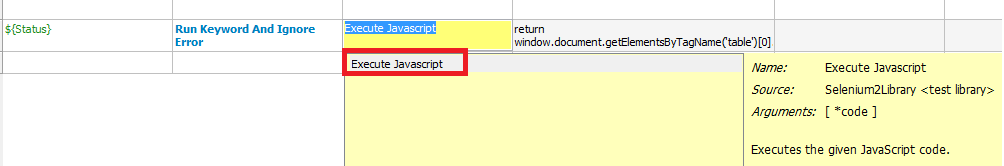Similar Posts
Some basic manual testing questions? – User friendly Tech help
Today we are sharing some of the frequently asked manual interview questions:- n n Difference between testing and QA? n What is the difference between System testing and End-End testing? n What is the significance of V-model in testing? n Difference between Sanity and Smoke Testing? n Please explain Verification and Validation? n Can a…
Screenshot using Selenium – User friendly Tech help
Scenario:-How we can capture error Screenshot while working with Selenium?n n n n n n n Taking Screenshot of nature using Camera n n n nSolution:-We would achieve it using the TakeScreenshot Interface.nnSyntax:-nn1.Capture Screenshot n File sScreenShot = ((TakesScreenshot)driver).getScreenshotAs(OutputType.FILE); n nOutputType.FILE:- We have used Interface Output and we have taken the screenshot as “File” typenwe…
Handy tips while working with Salesforce Vlocity Dataraptors – User friendly Tech help
Problem- How to improve productivity while working with Dataraptors n 1)Always start with creating new version of the dataraptor, it avoids overwriting the existing stable changes, or you can always fall back to previous versions in case your changes don’t work as expected. n 2)In Extract Data raptor, to fasten the mapping process, its better…
lwc – User friendly Tech help
import { LightningElement, track } from ‘lwc’; export default class HelloLWC extends LightningElement { //default values @track typedValue = ”; salutationOptions = [ {‘label’: ‘None’, ‘value’: ‘None’}, {‘label’: ‘Mr.’, ‘value’: ‘Mr.’}, {‘label’: ‘Ms.’, ‘value’: ‘Ms.’}, {‘label’: ‘Mrs.’, ‘value’: ‘Mrs.’}, {‘label’: ‘Dr.’, ‘value’: ‘Dr.’}, {‘label’: ‘Prof.’, ‘value’: ‘Prof.’}, ]; //method on click of button handleClick(){ const…
How to schedule scripts in UFT using AOM and Windows Scheduler? – User friendly Tech help
Given video tutorial describes about the basics of AOM (Automation Object Model) and how we can schedule the scripts in UFT using Windows Task Scheduler.nnPlease click the below link to open video directly,nAOM in UFTnnn n nnPlease feel free to share your comments,nnThanks!nnLearning UFTnWhat is Selenium MatteoWas this article helpful?YesNo
Various ways to Reverse String in UFT/QTP using Vbscripting
Scenario: We need to reverse a string without using the Vb-scripting inbuilt function strReverse. Solution 1: Using the “Mid” function to reverse the input string. Example Code: sRev = “UFTHELP, Ur First Testing Help” Msgbox fnReverse(sRev) Public Function fnReverse(sRev) for i = 1 to len(sRev) sNew = mid(sRev,i,1) & sNew next fnReverse = sNew End…