Trail version of UFT/QTP asks for License Key? – User friendly Tech help
These days i got lot of queries regarding, “We are not able to install UFT/QTP trail version” and also after installation it asks for “License Key”.
n
nThus thought of sharing this article with automation lovers so that they are able to handle this issue.
n
nProblem:– Trail version of UFT/QTP asks for License Key
n
nSolution :-
nPlease follow the following steps for installation of UFT, so that we are able to use the free trail version for 30 days, without providing any activation key.
n
nStep1:-Download the trail version ,extract the setup from ISO image, and click on “Setup.exe”.
n
nStep2:- Let the initial installation process i.e downloading and installation of pre-requiste for the setup, to complete(This process generally takes about 10-20 minutes based on the user system configuration)
n
n
nStep3:-This is the crucial step, after the Step-2 , “Additional Installation Requirements” window opens, and this is the point where we make the mistake and install the setup with all the options selected.
n
nSolution is uncheck the “Run License Installation Wizard” option and continue with the installation.
n
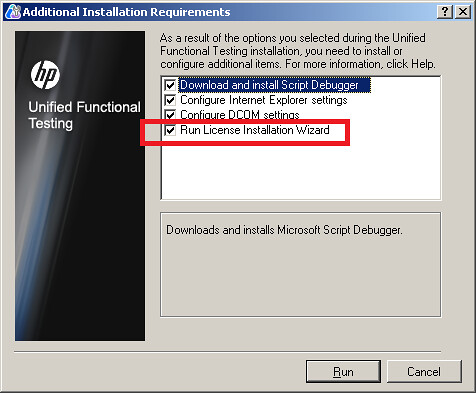 |
| Uncheck the License option and click on Run |
n
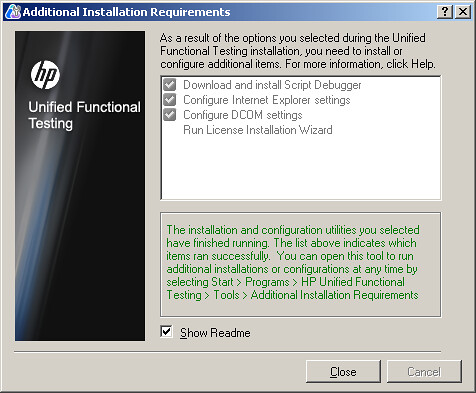 |
| After the installation is finished click on Close button |
n
n
nStep4:– After this process completes, “Run Results viewer ” installation takes about 1 minute to install and our process completes and we can see the shortcut of HPUFT on our desktop.
n
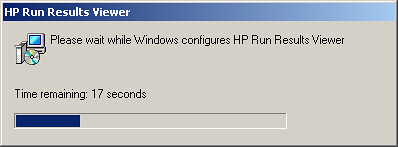 |
| Result viewer installation |
n
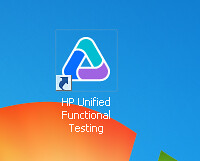 |
| HPUFT Shorcut |
n
nStep5:– Double click(Or run from Program files) this shortcut to launch UFT for the first time, after the loading page , License warning page opens, click on Continue and enjoy the 30 day trail version.
n
n
n
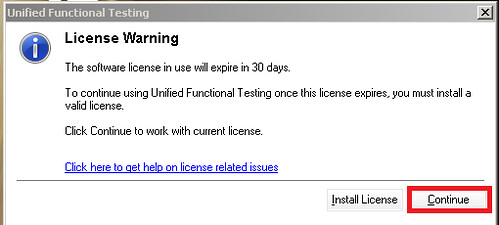 |
| Click on continue |
n
nPaid license activation of UFT/QTP
